Feed-Based Integration
Feed integration involves providing GoWit with a product feed file (or files) that the platform will fetch on a regular schedule. This feed contains your catalog data (and can also include advertiser data or references, explained below). Key aspects of feed integration include supported formats, scheduling, feed content requirements, and how to troubleshoot via sync logs.
Supported Feed Formats
GoWit supports multiple feed formats to accommodate different standards:
- Google Product Feed (XML) – A widely used format (RSS/Atom XML) with fields as defined by Google Merchant Center. If you already maintain a Google feed, GoWit can ingest it with minimal changes.
- Meta (Facebook) Feed – An alternative feed format (very similar to Google’s spec) used for Facebook/Instagram catalogs. GoWit accepts Meta feeds as well; you just specify the feed type accordingly.
- Custom XML Feed – If you have a custom feed structure, you can map its fields to GoWit’s required fields. GoWit’s platform allows flexible field mapping so your feed’s column names or XML tags can be aligned to what the platform expects. This ensures even non-standard feeds can be integrated.
(Note: The feed must be accessible via a URL.)
You can add Google feeds or Meta feeds directly from the dashboard, without any additional integration steps. Simply go to: Admin → Dev Tools → Data Sources → Add New Data Source.
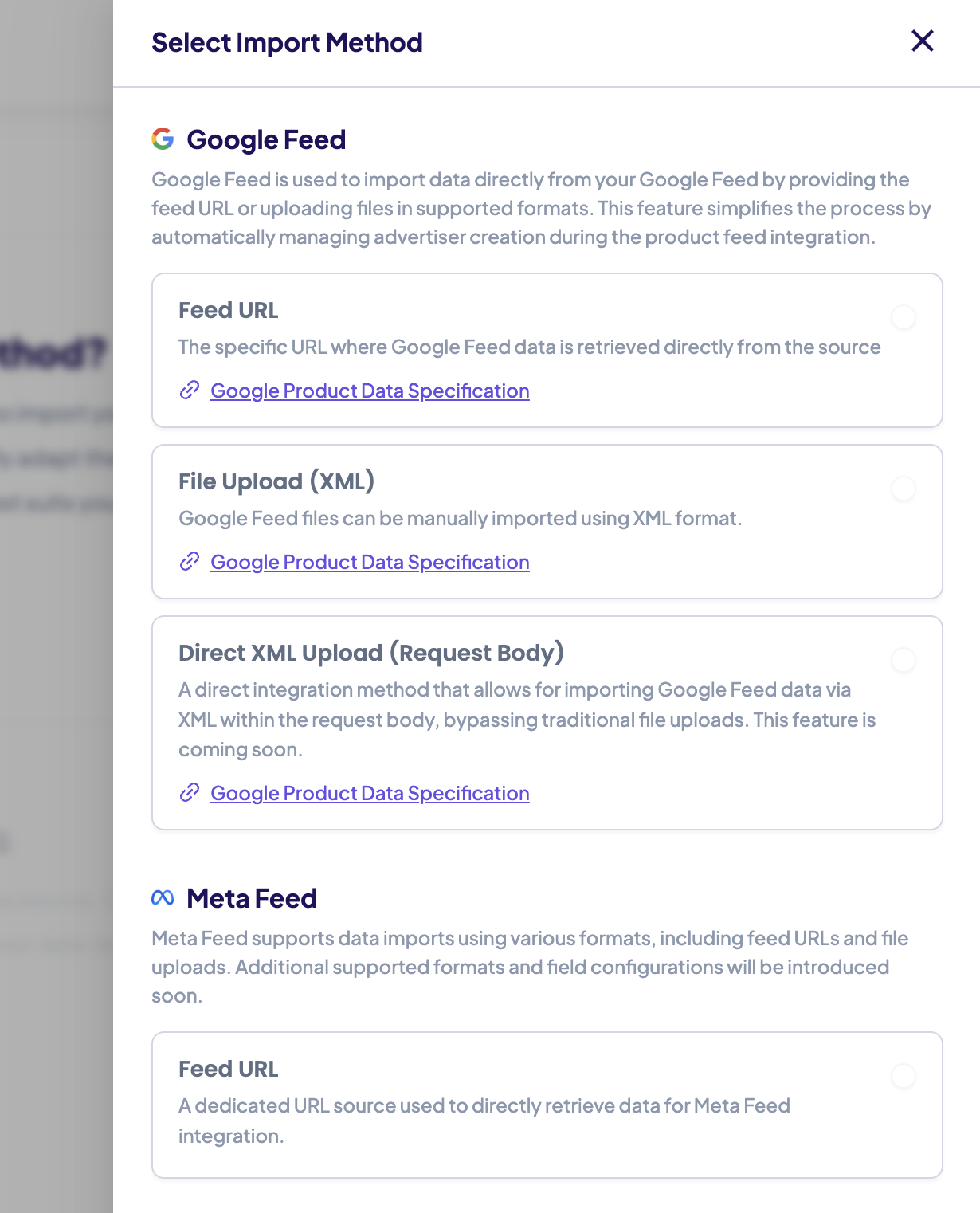
Scheduling and Fetch Frequency
Feed ingestion runs on a schedule configured in GoWit. A typical interval is every 30 minutes by default (configurable based on agreement), but it can be as frequent as every 15 minutes or as sparse as daily depending on your needs and feed size.
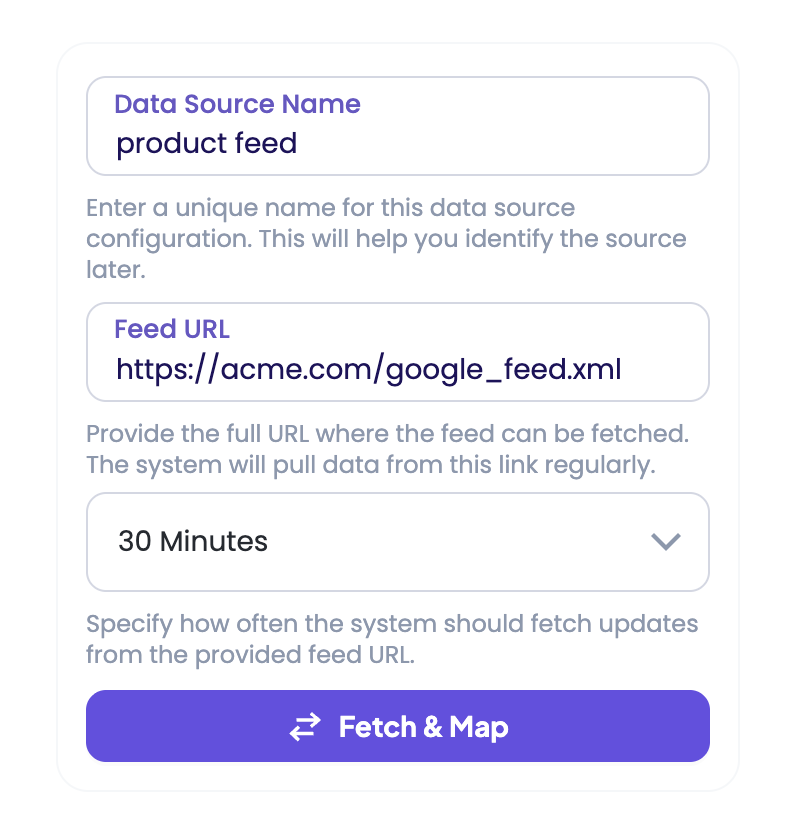
You will provide GoWit with the feed URL, and the platform’s scheduler will automatically fetch and process the feed at those intervals.
For example, if the interval is set to 30 minutes, any updates you make to the feed file will be picked up by GoWit within at most 30 minutes of the change.
Hosting & Access
You must host the feed file at a publicly reachable HTTPS URL (or sFTP in some cases) that GoWit’s servers can access. The platform does not support manual file uploads via the UI; it always pulls from a URL.
Provide the final URL and any authentication credentials to GoWit during setup.
For example, you might host: https://yourdomain.com/feed/products.xml and secure it with basic auth or IP restrictions; GoWit can accommodate this by using provided credentials or IP allowlisting