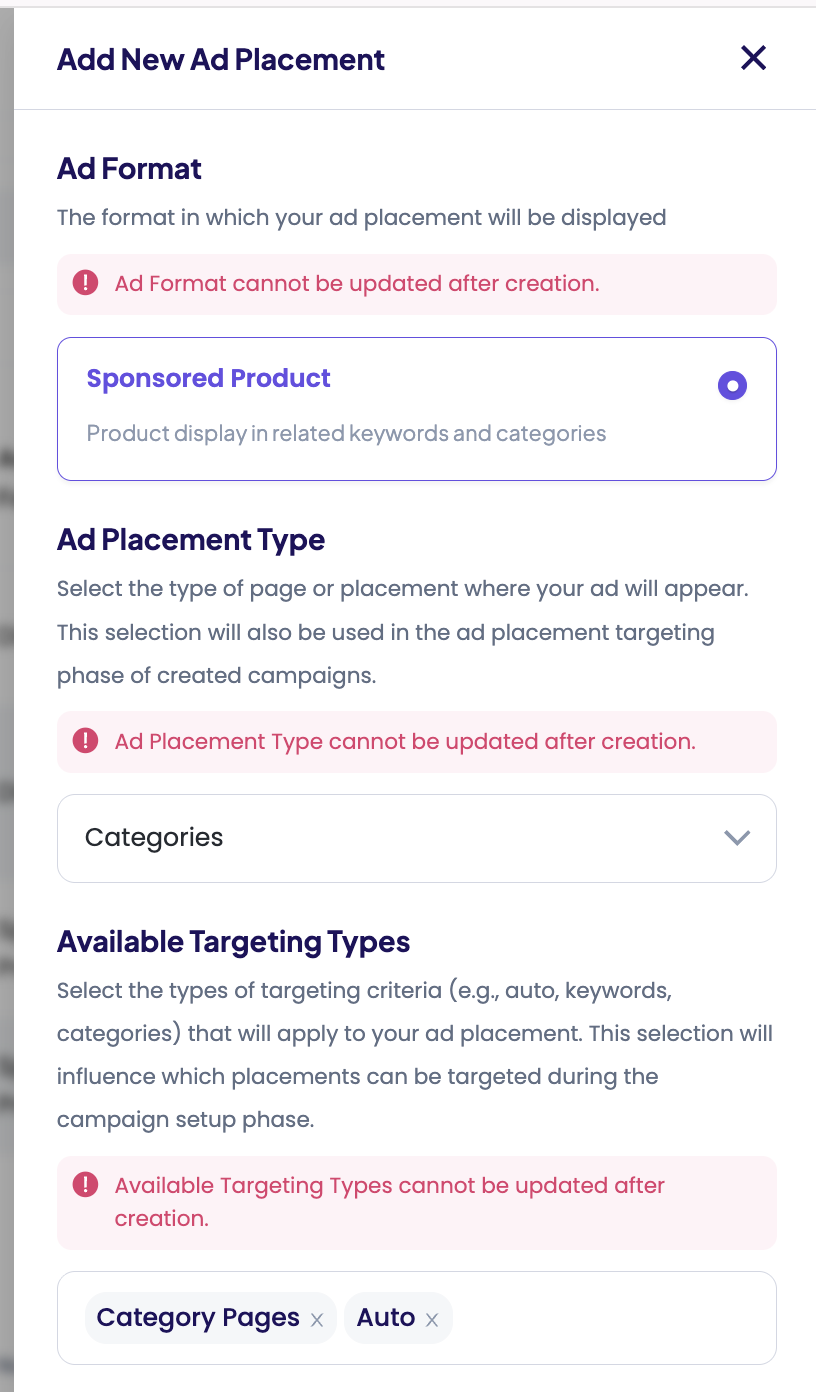Ad Placement Setup
An ad placement is the representation of an ad slot on your website or app within the GoWit Retail Media Ads (RMA) platform. By configuring meta information at the placement level, you make ad serving fast, consistent, and fully manageable. Once a placement is created, you only need to reference its placement ID in your ad requests—GoWit will ensure that all returned ads follow the correct configuration.
Why Ad Placements Matter
-
At least one ad placement must be created before any campaign can run on the platform.
-
Placements act as the bridge between your site inventory and GoWit’s campaign delivery.
How to Create an Ad Placement
- Select the Ad Format
Decide which ad format(s) you will support in this inventory:
Sponsored Product, Sponsored Display, Video, etc.
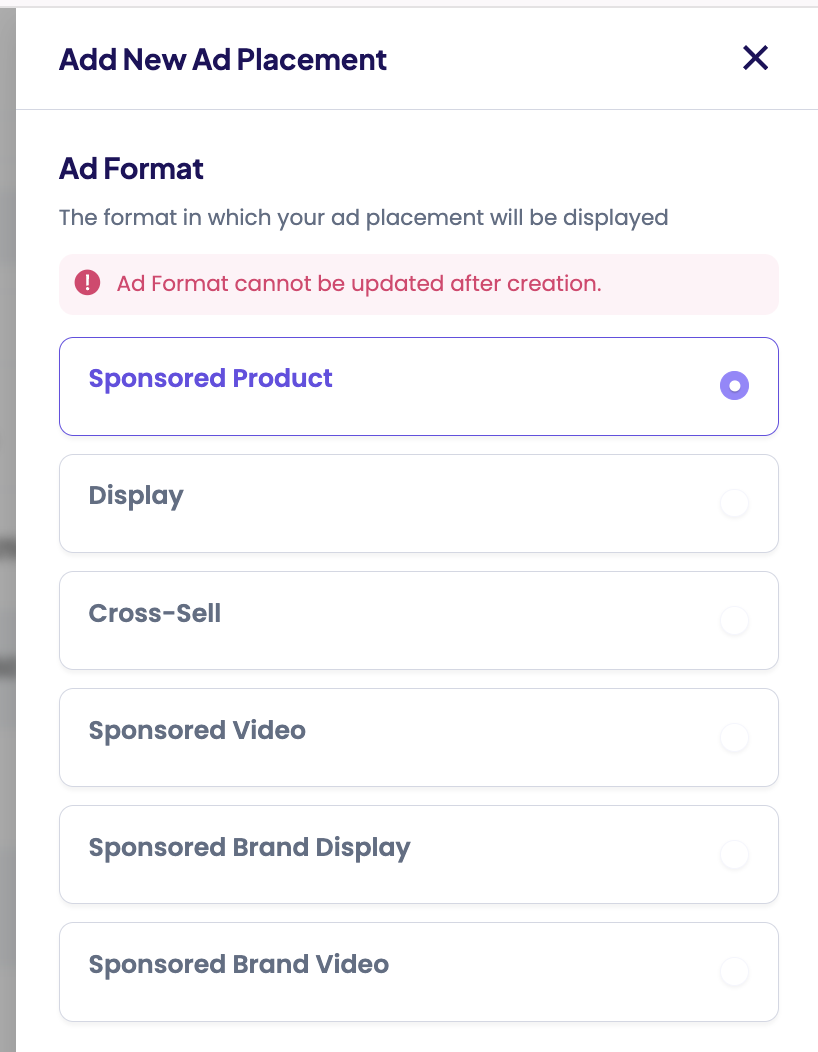
- Configure the Page Context
- Define where this placement exists (e.g., search results, category page, PDP, homepage, or collection).
- Default placement types are:
search,category,pdp,homepage, andcollection. - GoWit also supports custom placements. If you need a placement type not in the defaults, please contact us to have it enabled.
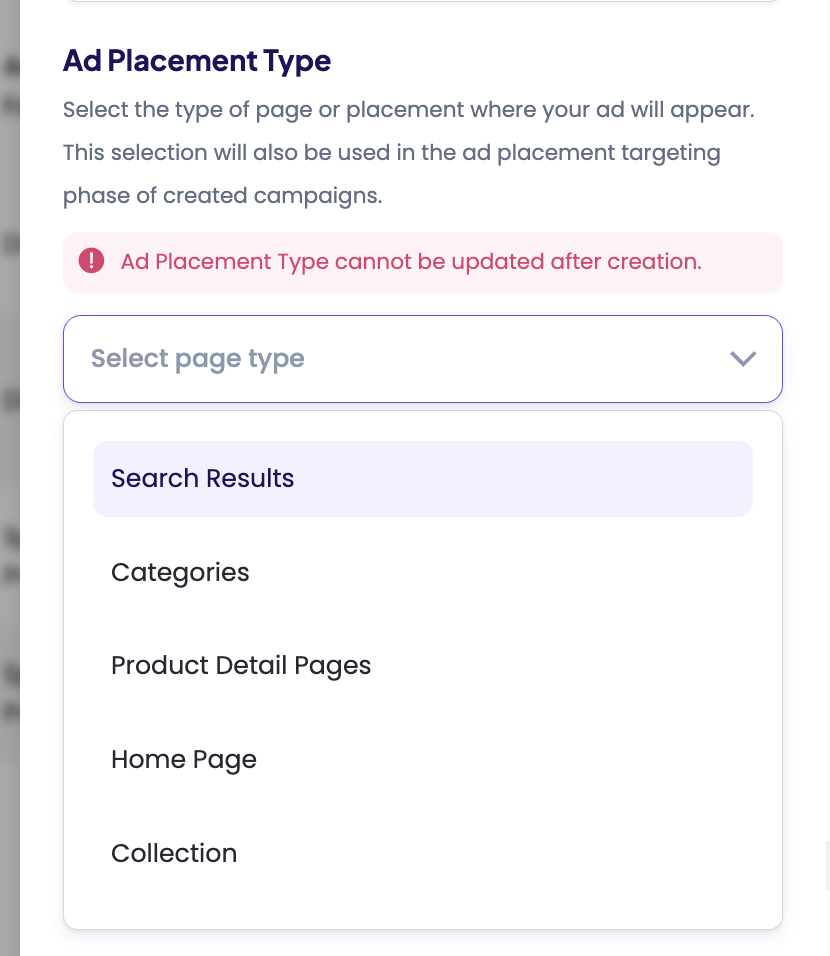
- Define Eligible Targeting Types
- Specify which campaign targeting types are valid for this placement.
- ⚠️ This setting is critical and cannot be changed later.
- Example: If the placement is on a search results page, only keyword-targeted campaigns (and optionally auto-targeted campaigns) will be eligible. Category-targeted campaigns cannot deliver ads in a search placement. If category targeting is mistakenly enabled here, those campaigns may appear to target the placement but GoWit will not return ads.
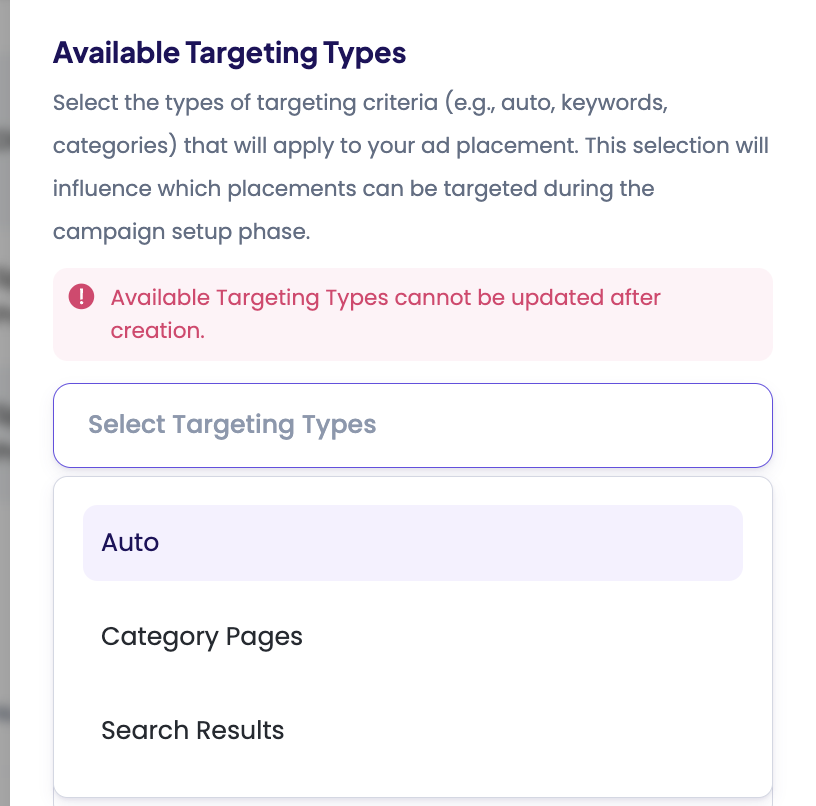
-
Assign a Name
Give the placement an internal name.
This is not shown to advertisers—it is for your own identification and management. -
Set Minimum Number of Ads (Optional)
- Define the minimum number of ads required before GoWit returns a response.
- Use case: If you have a 4-slot ad carousel and want to avoid breaking the layout with only 2 or 3 ads, you can set
min_ads = 4.
-
Set Maximum Number of Ads
Define the maximum number of ads GoWit should return for this placement.
This should match the number of ad slots you plan to display. -
Set a Minimum Bid (Optional)
Configure a minimum CPC bid for ads eligible to show in this placement.
Example: If you set the minimum bid to$1, only campaigns bidding ≥ $1 can serve here.
Placement Configuration Use Cases
Example 1: Homepage Masthead (Display Ad)
For a display ad placement on the homepage masthead:
- The homepage does not have a context (no
searchorcategorydata will be sent in ad requests). - Therefore, search-targeted or category-targeted campaigns cannot serve ads here.
- Only auto-targeting should be enabled.
✅ Recommended configuration:
- Format:
Display - Placement type:
homepage - Targeting:
autoonly
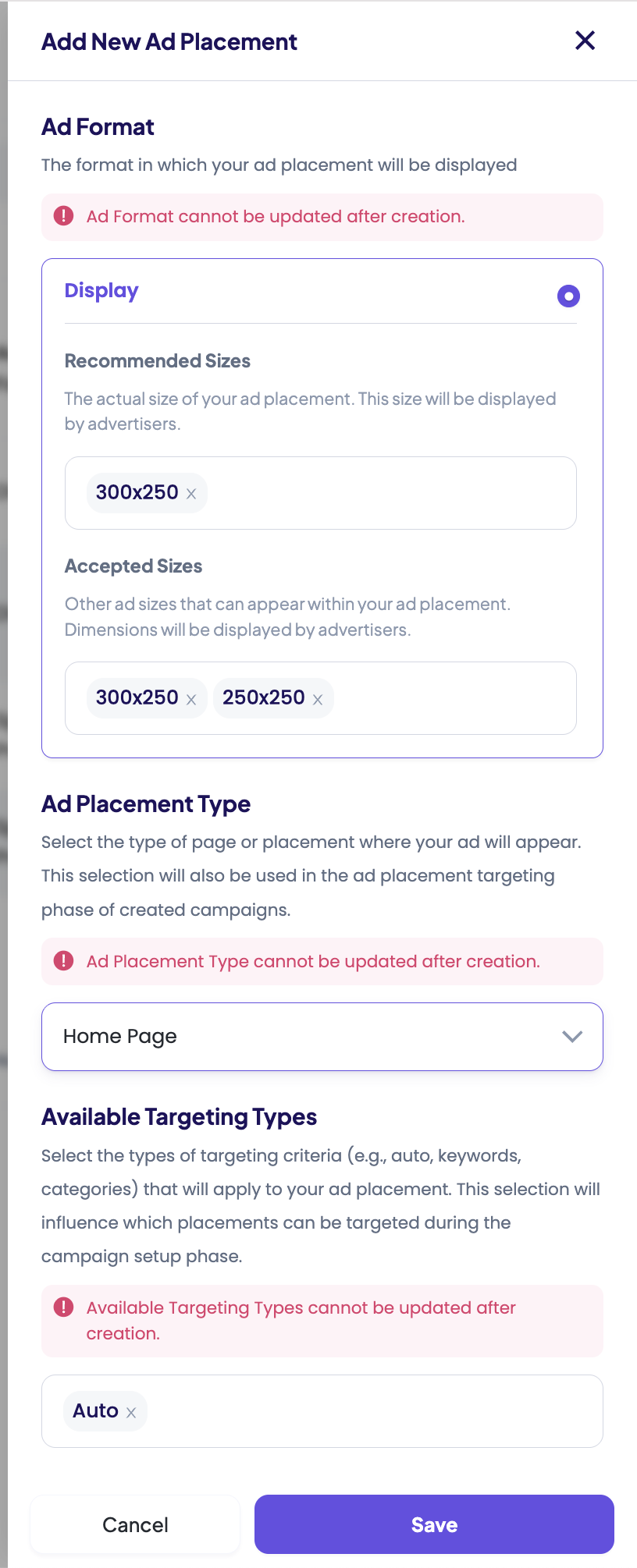
Example 2: Category Page (Sponsored Product Ads)
For a sponsored product placement on a category page:
- Category pages have a context (
category), which may be a main category or a subcategory. - Category-targeted campaigns can serve ads in this placement.
- Search-targeted campaigns cannot serve ads here.
- Auto-targeting campaigns may also be enabled if desired.
- Enabling auto targeting is recommended to increase reach and maximize traffic usage.
- GoWit’s relevancy engine ensures that only relevant ads are delivered.
✅ Recommended configuration:
- Format:
Sponsored Product - Placement type:
category - Targeting:
category+auto